Download
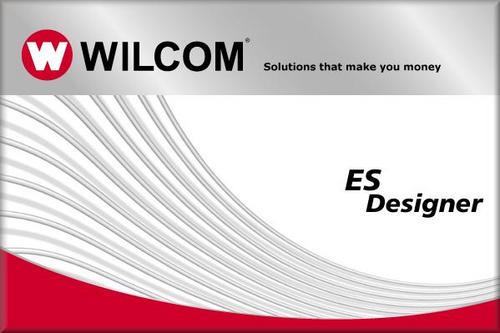
You can copy this version on any kind of external media and make it work on any windows based computer.Just copy it on some external drive and run.
how to install wilcom 2006 in windows 7
INSTRUCTIONS
1. - To install Wilcom 2006 executing the file " setup.exe" in the folder " wilcom2006 WORK" WITHOUT the PACKAGE OF SPANISH LANGUAGE, IN ENGLISH, when it asks to us of the SQL server, we only closed the window so that thus it does not install it, since he is not compatible and nadamas cause problems, apart from which it is not necessary, to reinitiate after the installation.
2. - Since resumption the machine and you have closed the windows of dongle, you go away to the folder " sp4-r2" and in her you would find a installer, in her, BEFORE EXECUTING IT him daras click with the secondary button and soon you go away to properties, once you go away to the compatibility eyelash and select the way for " there; Windows XP SP2" , now you install the program and you reinitiate. EYE WITH THE FOLLOWING THING
3. - Now you go away to the folder " New crack 2" and to the file " Install.cmd" him DAS click straight and soon to propuiedades, later to compatibility and him DAS to " Windows XP SP2" and to accept, WE STILL DID NOT ABRIMOS IT!
4. - Here the interesting thing, the file comes " Install.cmd" we programmed it so that it installed everything automatically, but noticed that in some PC' s this is not possible, thus when doing this method we will be able to modify the entrances of registry manually without risk to that it happens a failure in the system, thus we are going to do the following thing; in the folder " New crack 2" we install the following archives of registry in this order: • MEMORY.reg (one takes 21 seconds) • ETABLE.reg (Instantaneous) • DTABLE.reg (one takes 13 minutes, you can make any other thing while it finishes settling, much patience)
5. - Now we are going to give click to the file " Instal.cmd" ; to the first 3 questions we are going to them to say that NO, whereas to all others we are going to give authorization to him. EYE WITH THE FOLLOWING THING Encuento autorizemos the installation of driver is going to us to appear the ventanita of " Installing dispositivo" ; IMMEDIATELY dale click, and dale to the option " To omit step to look for in Windows update" THAT IS REALLY Necessary, if they do not do it mops everything to them and must return to begin!
6. - To reinitiate equipment encuanto indicates to us that already I install all the devices THAT IS EVERYTHING! your Wilcom 2006 in Vista/Seven enjoys
INSTRUCTIONS
1 .- Install the Wilcom 2006 running the file "setup.exe" in folder "wilcom2006 WORK 'WITHOUT THE SPANISH LANGUAGE PACK ONLY IN ENGLISH, when we ask for the SQL server, close the window so that not so install, and that is not supported and causes problems Nadama, besides that it is not proved necessary to restart after installation.
2 .- Now that you reboot the machine and closed the windows of the dongle, you go to the folder "sp4-r2" and it will find an installer in it, before running give him the right mouse button click and then you go to properties, once there you go to the Compatibility tab and select the mode for "Windows XP SP2, now install the program and restart.
WATCH OUT FOR THE FOLLOWING
3 .- Now you go to the folder "New crack 2" and the file "Install.cmd" you give and then right click properties, then to support and give it to "Windows XP SP2" and accept, DO NOT OPEN YET !!!!!!
4.-Here comes the interesting part, the file "Install.cmd" we programmed it to install everything automatically, but we noticed that some PC's this is not possible, thus making this method we can modify the registry entries manually without risk the occurrence of a fault in the system, so we will do the following, in the "New crack 2" installed the following log files in this order:
• MEMORY.reg (takes 21 seconds)
• ETABLE.reg (Instant)
• DTABLE.reg (It takes 13 minutes, you can do something else while just installed, lots of patience)
5 .- Now we are going to click the file "Instal.cmd" to the first three questions are going to say no, while everything else we will give permission.
WATCH OUT FOR THE FOLLOWING
Encounter authorize the installation of the driver is going to show us the window of "Installing devices" IMMEDIATELY dale click, and give the option "Ignore way to search Windows update" That's really proved necessary, if they do not rub them all and have to start again!
6 .- Restart computer encuanto tell us to install and all devices
THAT'S ALL !!!!! enjoy your Wilcom 2006 in Vista / windows7 / windows8
http://i.imgur.com/VqYM2.gif




